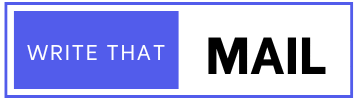Why Your Inbox Deserves Better
Every day, professionals exchange over 100 billion work emails worldwide. Yet, inboxes remain cluttered with vague subject lines, walls of text, and misdirected “Reply All”s. If you’ve ever felt buried under a flood of messages or watched your carefully crafted note go unanswered, you’re not alone.
In this guide, you’ll learn how to transform your workplace emails from noise to signal—whether you’re asking for feedback, pitching a project, or simply confirming a meeting. We’ll cover:
- What defines a truly “work” email
- Why professional format and tone matter (and how they boost productivity)
- How to write clear, concise messages that get replies
- Ready-to-use templates for common office scenarios
- Insider pitfalls to avoid email faux-pas
Get ready to reclaim your inbox—and your time.
1. What Is a Work Email?
A work email (or workplace email) is a professional account used for all business-related correspondence. Unlike a personal Gmail or free work email alias, it typically uses your organization’s domain (e.g., you@yourcompany.com) and adheres to company branding and security protocols.
Common Types of Workplace Emails
- Employee Accounts: firstname.lastname@company.com
- Role-Based Accounts: support@, sales@, or hr@company.com
- Group/Team Addresses: marketing@, dev-team@company.com
2. Workplace Emails vs. Personal Email
Understanding the difference helps maintain boundaries, security, and professionalism.
| Feature | Personal Email (e.g., Gmail) | Work Email (Branded Domain) |
| Domain | @gmail.com, @yahoo.com | @yourcompany.com |
| Perception | Casual, unverified | Professional, trusted |
| Security Controls | Basic spam filters | Advanced IT policies, encryption |
| Collaboration Tools | Limited | Integrated with company CRM/ERP |
| Management | Individual | Centralized admin control |
| Scalability | Harder to manage as team grows | Easily add/remove user accounts |
Insight: According to a Harvard Business Review analysis, professionals spend 28% of their workday reading and answering emails, highlighting the importance of efficient email communication.

2. The Anatomy of an Effective Workplace Email
Crafting effective emails in the workplace is more than just filling in the blanks of a template—it’s about combining structure, tone, and purpose to get real results. Here’s the breakdown:
2.1 Subject Line: Your First (and Sometimes Only) Shot
- Keep it under 8 words. Long subjects get cut off on mobile.
- Be specific:
- ✅ “Q3 Budget Approval Needed by May 5”
- ❌ “Budget”
- Use action verbs to spur attention: “Review,” “Confirm,” “Schedule.”
- Avoid spam triggers (all caps, excessive punctuation) WP Rocket.
2.2 Greeting: Set the Tone
- Formal:
- “Dear Ms. Kapoor,”
- Use when emailing executives, HR, or external clients.
- Semi-formal:
- “Hi Raj,”
- Appropriate for peers or known contacts.
- Group Emails:
- “Hello Team,” or “Hi Marketing Team,”
- Ensures everyone feels included without overuse of CC/BCC.
2.3 Body: Clarity & Structure of Workplace Emails
- Lead with purpose in the first sentence.
“I’m reaching out to confirm our site-launch date next Tuesday.” - Use short paragraphs (2–3 lines) and bullet points for multi-point updates.
- Highlight key info in bold or italics—not walls of text.
- Maintain focus: Stick to one topic per email whenever possible.
- Link out to resources or past emails rather than copying long excerpts.
2.4 Closing & Signature: The Polished Finish
- End with a clear CTA:
“Please confirm your availability by Friday.” - Use a professional sign-off:
- “Best regards,”
- “Thank you,”
- Include a signature block with:
- Full Name | Title
- Company Name
- Email | Phone | Website or LinkedIn
- Optional “P.S.”: 60% of readers scan for post-scripts first. Use it for a secondary CTA .
3. The 4C Framework for Mastering Workplace Emails
To make these elements easy to remember and apply, use the 4C Framework:
| C | What It Means | Example Snippet |
| Context | Remind the recipient why you’re emailing | “Following our discussion on Q3 targets…” |
| Clarity | State your request or info clearly | “Please review the attached draft and share feedback.” |
| Connection | Personalize with acknowledgement or rapport | “I appreciated your insight on the new CRM system.” |
| CTA | End with an unambiguous next step | “Click here to schedule a 10-minute review call.” |
- Context
- Always anchor your email in a shared experience or previous communication.
- Example: “After our kickoff meeting last Thursday…”
- Clarity
- Break down complex asks into numbered lists or bullets.
- Example:
- Review slides 3–5
- Approve budget allocation
- Connection
- Show you’re not a robot. Compliment a past contribution or mention a personal detail.
- Example: “Your analytics report inspired our revised outreach strategy.”
- CTA
- Make it easy to act. Provide calendar links, deadlines, or resource links.
- Example: “Please select a slot on my calendar here.”
Pro Tip: Before you hit “Send,” run your draft through your email etiquette rules in the workplace checklist—no vague subjects, no missing CTAs, and no forgotten attachments.
4. Common Pitfalls in Workplace Emails
Even seasoned pros stumble. Here are the most frequent missteps—and how to avoid them.
4.1 Overstuffed Subject Lines
Mistake: Jamming too much detail into the subject makes it unreadable on mobile.
Fix: Stick to 5–7 words. Focus on one action.
❌ “Update on Q2 Budget, Resource Allocation, Timeline Shift, and New Hires”
✅ “Q2 Budget Update Needed by Fri”
4.2 Walls of Text
Mistake: Long paragraphs overwhelm readers and bury the key message.
Fix: Break into 2–3 line paragraphs, use bullets for lists. Use whitespace as your friend web.dev.
4.3 Vague CTAs
Mistake: “Let me know your thoughts” leaves the recipient guessing.
Fix: Be explicit:
“Please approve the attached draft by 5 PM Wednesday.”
4.4 Ignoring Reply-All Etiquette
Mistake: Replying all to a 20-person thread with “Got it” floods inboxes.
Fix: Only CC those who need the update. Use BCC for announcements when privacy matters.
4.5 Skipping Proofreading
Mistake: Typos or wrong names erode trust instantly.
Fix: Read your email aloud, or use tools like Grammarly and Atlassian’s checklist for clear emails.
5. Ready-to-Use Workplace Email Templates

Below are six polished workplace email templates for everyday scenarios. Adapt them with your details and watch engagement soar.
5.1 Leave Request Email
Subject: Annual Leave Request: June 10–14
Hi [Manager Name],
I hope you’re well. I’d like to request annual leave from **June 10 to 14** for family reasons. During my absence, I’ve delegated [Project A] to [Colleague Name] and updated our team calendar.
Please let me know if you need any further details.
Thank you,
[Your Name] | [Department]
5.2 Meeting Follow-Up Email
Subject: Follow-Up & Next Steps from 4/28 Planning Meeting
Hello Team,
Thank you for your input during today’s planning session. Here are the agreed action items:
– **Budget Review:** Sarah by May 3
– **Vendor Shortlist:** Michael by May 5
– **Draft Proposal:** Me by May 7
Please reply if any dates need adjustment.
Best,
[Your Name]
5.3 Project Status Update
Subject: Project Phoenix Status – Milestone 2 Complete
Dear [Stakeholder Name],
I’m pleased to report that **Milestone 2** of Project Phoenix is complete ahead of schedule. Highlights:
1. UI wireframes approved
2. Database schema finalized
3. Integration tests passedNext steps: QA testing (May 1–3) and user training (May 6–7).
Regards,
[Your Name]
5.4 Client Check-In Email
Subject: Quick Check-In: Your Experience with Our New Platform
Hi [Client Name],
It’s been two weeks since you onboarded on our platform. I wanted to check in and see how things are going. Any feedback on the setup or features so far?
I’m here to help ensure you get the most out of your [Service/Product].
Warm regards,
[Your Name]
Customer Success | [Company]
5.5 Policy Reminder Email
Subject: Reminder: Updated Remote Work Policy Effective May 1
Hello Everyone,
As of **May 1**, our updated remote work policy takes effect. Key changes:
– **Core Hours:** 10 AM–3 PM
– **Weekly Check-In:** Wednesdays at 2 PM via Teams
– **Equipment Reimbursement:** Submit by May 5Please review the full policy [here](/remote-work-policy). Let me know if you have questions.
Thanks,
[Your Name]
HR Manager
5.6 Onboarding Welcome Email
Subject: Welcome to [Company Name], [New Hire]!
Hi [New Hire],
Welcome aboard! We’re thrilled to have you join the [Team/Department]. Here’s your first-week agenda:
– **Day 1:** HR orientation at 9 AM
– **Day 2:** Team introduction & project overview
– **Day 3:** Systems access & training sessionsPlease complete these tasks before Friday:
– Review the employee handbook
– Set up your **work Gmail** account
– Schedule a 30-minute intro call with meFeel free to reach out with any questions. Excited to work together!
Cheers,
[Your Name]
Conclusion
Elevate Your Workplace Emails Today
From nailing the subject line to mastering the 4C Framework, you now have all the tools to transform your workplace emails into powerful, productivity-boosting communications. Remember:
- Keep subject lines concise (5–8 words) and action-oriented.
- Structure emails with Context, Clarity, Connection, and a clear CTA.
- Avoid common pitfalls like walls of text, vague CTAs, and over-CCing.
- Leverage polished templates for leave requests, follow-ups, status updates, and more.
By applying these strategies, you’ll cut through inbox noise, get faster responses, and present a professional image every time you hit Send.
💬 Share your best Workplace emails writing tip or biggest inbox win in the comments below—let’s learn together!
Also read this :
Business Email Writing Guide: Sales, Networking & Client Communication
What is a work email?
A work email is a professional email account tied to your organization’s domain (e.g., name@company.com). It’s used for all business-related communication, differentiating official correspondence from personal messages.
What makes a good work email address?
A good work email address is simple, memorable, and branded. Typically it follows the format firstname.lastname@yourcompany.com. Role-based addresses (e.g., support@) are also effective for team inboxes.
How do I get a work email address?
To get a work email, first register a custom domain (via providers like GoDaddy or Namecheap). Then choose a business email host—such as Google Workspace or Zoho Mail—connect your domain, and create user accounts. Configure DNS settings (MX, SPF, DKIM) as guided by your provider to ensure deliverability.