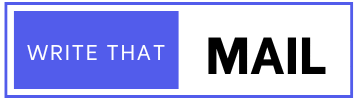Why Business Email Still Reigns Supreme
In a world buzzing with Slack pings, LinkedIn messages, and WhatsApp groups, you might wonder — is email still relevant in business? The answer is a resounding yes.
According to Statista, over 347 billion emails are sent daily in 2023 alone — and a massive chunk of those are business emails. Whether you’re closing deals, onboarding clients, or nurturing leads, email remains one of the most powerful communication tools for professionals.
But here’s the catch: crafting an effective business email isn’t as simple as typing “Hi” and hitting send. It takes clarity, structure, and strategy — especially in contexts like sales, networking, or client conversations.
In this guide, we’ll cover everything from how to get a business email address, to writing client-ready messages that convert — all with practical examples, SEO-friendly templates, and pro tips you can actually use.
Let’s unlock your inbox’s potential. 📩
What Is a Business Email? 🤔
Before you master the writing, let’s get the basics right.
A business email is a professional email used specifically for workplace or brand-related communication. Unlike a personal email, it typically includes your company domain — e.g., you@yourcompany.com — and is aligned with your organization’s tone and objectives.
Examples of business email addresses:
- john.doe@brandname.com
- sales@company.com
- contact@startup.in
This is different from free emails like yourname@gmail.com, which aren’t ideal for first impressions in a professional setting.
Why Use a Business Email Over a Personal One?
Here’s why every entrepreneur, freelancer, or professional team member should use a professional email address:
| Personal Email (e.g., Gmail) | Business Email (e.g., with domain) |
| jane123@gmail.com | jane@companyname.com |
| Looks casual/unverified | Builds trust & credibility |
| Limited branding options | Boosts brand presence |
| Often ignored in outreach | More likely to be opened & trusted |
| Harder to manage at scale | Easier with hosting + automation |
Using a business email domain not only signals professionalism but also protects your identity and allows scalable team-wide communication.
How to Set Up a Business Email Address (Step-by-Step)

If you’re wondering how to create a business email address, you’re not alone. It’s one of the top searches among professionals and business owners starting out. Fortunately, setting up a professional business email is easier than ever — and you’ve got options.
Step 1: Get a Custom Domain Name
Your business email should reflect your brand name, not a generic Gmail or Yahoo address.
For example:
✅ you@brightsolutions.com
❌ brightsolutions123@gmail.com
If you don’t already have a domain:
- Buy one from registrars like GoDaddy, Namecheap, or Google Domains.
- Choose a short, memorable name that matches your business.
- If possible, go for .com, but .co, .in, or industry-specific domains like .tech or .studio can work too.
Step 2: Choose a Business Email Hosting Provider
This is where your emails will be stored and managed. Some of the best business email service providers include:
| Provider | Key Features | Starting Price |
| Google Workspace (Gmail) | Branded Gmail, Google tools | $6/month/user |
| Zoho Mail | Free tier available, ad-free | Free / Paid |
| Microsoft 365 (Outlook) | Office tools included | $6/month/user |
| ProtonMail | Privacy-first, encrypted | Free / Paid |
| Bluehost/Hostinger | Comes with domain hosting | Often free with domain |
Want Gmail for business? You’ll need to get a Gmail business email through Google Workspace — this gives you you@yourdomain.com with all Gmail features and 30 GB+ cloud storage.
💡 Pro Tip: Start with Zoho Mail if you’re on a budget. It offers a free professional email address with your domain for up to 5 users.
Step 3: Create & Configure Your Business Email Account
Once you’ve chosen a host:
- Sign in to your domain registrar (e.g., GoDaddy).
- Connect your domain to your chosen email hosting provider.
- Create your desired usernames (like info@, support@, yourname@).
- Set up SPF, DKIM, and MX records (your host will guide you).
Step 4: Add Your Email to Devices
To make your new business email account easy to access:
- Use the Gmail or Outlook app to manage it.
- Set it up on your phone, tablet, and PC using IMAP or Exchange.
- Sync your calendar, contacts, and signature.
What Is the Business Email Format?
A business email format includes:
- A subject line that’s clear and to the point.
- A professional greeting (Dear [Name] or Hi [First Name])
- A concise body with the purpose of the email.
- A CTA (Call-to-Action) or closing remark.
- A professional signature (with your name, title, and contact info).
📬 Example:
From: sarah@eventifyhub.com
To: clients@eventifyhub.com
Subject: Confirmation of Event DetailsBody:
Hi John,Just confirming the event venue and schedule for the upcoming client summit. Please find the agenda attached for your review. Let me know if you need any changes or have further questions.
Looking forward to your confirmation.
Best regards,
Sarah Thompson
Event Coordinator
EventifyHub
sarah@eventifyhub.com | +1-234-567-8901
How to Write a Professional Business Email (With Examples & Templates)

The Anatomy of a Perfect Business Email
Writing a professional business email isn’t just about what you say—it’s about how you say it. A well-crafted email is clear, concise, and intentional. Here’s a breakdown of its essential components:
1. Clear Subject Line
Your subject line should instantly communicate the purpose of your email.
- Do: Proposal for Website Redesign – Q2 Timeline
- Don’t: Hey there!
2. Professional Greeting
Use the recipient’s name and choose a tone that matches the relationship.
- Examples:
- Formal: Dear Ms. Patel,
- Friendly but professional: Hi John,
- Formal: Dear Ms. Patel,
3. Straight-to-the-Point Opening
Don’t bury the lead. State your purpose early.
- “I’m reaching out to follow up on our conversation regarding the upcoming product launch…”
4. Structured Body
Use short paragraphs or bullet points to make your content easier to digest.
- Focus on value: What’s in it for the reader?
- Maintain clarity: Avoid jargon unless it’s industry-standard.
- Ensure flow: Each paragraph should logically lead into the next.
5. Polite Closing & Signature
Wrap up with a CTA or a thank you. Use a clean, branded signature.
- “Looking forward to your feedback.”
- “Let me know a good time to connect.”
Example Signature:
Best regards,
Sarah K. | Senior Coordinator
Eventify Hub
sarah@eventifyhub.com | +1 (212) 555-3490
www.eventifyhub.com
Writing Emails for Sales, Networking, and Client Communication
Let’s walk through how email writing differs for each scenario, with examples.
1. Sales Email Template (Cold Outreach)
Subject: Need better conversions on your landing pages?
Body:
Hi Alex,
I came across [Company Name] while reviewing fast-growing SaaS startups and was impressed by your growth.
I specialize in optimizing conversion copy for landing pages and recently helped a similar business increase sign-ups by 34% in 3 months.
Would you be open to a quick 15-minute call next week to see if I can help?
Best,
Nina Shah
Conversion Strategist | www.copywins.co
Why It Works:
- Short, personalized, and benefit-driven.
- Includes social proof.
- Ends with a low-commitment CTA.
🤝 2. Networking Email Example (After Event)
Subject: Great meeting you at SaaSCon!
Body:
Hi Emily,
It was great connecting with you at SaaSCon yesterday. I really enjoyed our chat about B2B content marketing and your insights on scaling outreach.
I’d love to stay in touch and maybe explore ways to collaborate. Would you be open to a virtual coffee next week?
Thanks again,
Ravi Mehta
Founder, ContentFlick
Pro Tip: Mention the shared context to jog memory and build familiarity.
🧾 3. Client Communication Template (Project Confirmation)
Subject: Confirmation of Event Details
Body:
Hi John,
Just confirming the final details for your event on May 15th.
**Venue:** Grand Hyatt Ballroom, SF
**Time:** 6:00 PM to 10:30 PM
**Agenda:** Attached PDFWe’ll be onsite by 4:00 PM to manage setup. Please feel free to reach out if any last-minute changes come up.
Best regards,
Sarah K.
Event Coordinator, Eventify Hub
Why It Stands Out:
- Clear summary of key info.
- Attached agenda for easy reference.
- Professional tone but friendly.
❌ Mistakes to Avoid in Business Emails
- Writing Walls of Text – Break up long blocks for better readability.
- Forgetting to Proofread – Typos hurt credibility.
- Being Too Vague – Clearly state your ask or purpose.
- Using Slang or Emojis (unless it’s company culture)
- Overuse of CC/BCC – Respect inboxes.
💌 Ready-to-Use Templates (Quick Reference Table)
| Scenario | Subject Line | CTA Example |
| Sales | “Increase lead quality by 35%” | “Book a free demo” |
| Networking | “Great chatting at [Event]” | “Let’s stay in touch” |
| Client Follow-up | “Project Kickoff Confirmation” | “Let me know if I missed anything” |
Creating & Managing a Business Email Address (Step-by-Step Guide)
Whether you’re a freelancer, a startup founder, or part of an established company, your business email address sets the tone for how people perceive your brand. Let’s walk through everything you need to know—from setup to hosting options.
Why You Need a Business Email Address
First impressions matter. An email like you@yourbusiness.com builds far more credibility than you1234@gmail.com.
Example:
- ✅ Professional: hello@freshgreensupply.com
- ❌ Unprofessional: freshgreen2023@gmail.com
Benefits of a business email:
- Builds trust with clients
- Aligns with your website/domain
- Keeps personal and work communications separate
- Looks clean and authoritative
How to Set Up a Business Email Address (Step-by-Step)
Step 1: Register a Business Domain
- Use providers like Namecheap, GoDaddy, or Google Domains to buy your domain.
- Choose something that matches your brand name closely.
Step 2: Choose an Email Hosting Provider
There are many business email service providers. Your choice depends on budget, features, and ease of integration.
| Provider | Free Tier | Best For | Website |
| Google Workspace | No | Seamless integration with Gmail | Google Workspace |
| Zoho Mail | ✅ | Small businesses on a budget | Zoho Mail |
| ProtonMail | ✅ | Security-conscious businesses | ProtonMail |
| Outlook (Microsoft 365) | No | Office-heavy teams | Microsoft 365 |
Step 3: Create Your Business Email Account
Once you’ve selected a provider:
- Log into your dashboard
- Add your custom domain
- Verify domain ownership (usually via DNS settings)
- Create user emails (e.g., support@yourdomain.com, team@yourdomain.com)
Step 4: Set Up Forwarding, Aliases & Signatures
- Forwarding: Redirect emails to a main inbox (useful for teams).
- Aliases: One inbox, multiple addresses (e.g., sales@, info@, etc.).
- Signatures: Add branded HTML signatures for professionalism.
Real-World Setup Example
Let’s say you run a company called Eventify Hub.
Here’s how your business email setup might look:
- Domain: eventifyhub.com
- Email Service: Google Workspace
- Emails Created:
- sarah@eventifyhub.com (Client Coordination)
- hello@eventifyhub.com (General Inquiries)
- clients@eventifyhub.com (Client Group)
- sarah@eventifyhub.com (Client Coordination)
Professional Email ID Used in Template:
From: sarah@eventifyhub.com
To: clients@eventifyhub.com
Subject: Confirmation of Event Details
This kind of branded setup enhances legitimacy and keeps client comms streamlined.
Free vs Paid Business Email Services
| Feature | Free Email (e.g., Gmail, Yahoo) | Business Email |
| Custom Domain | ❌ | ✅ |
| Professional Branding | ❌ | ✅ |
| Storage & Admin Control | Limited | Advanced |
| Support | Basic | Priority/Business |
| Example Address | yourname123@gmail.com | yourname@yourcompany.com |
💡 Tip: If budget is tight, start with Zoho Mail’s free plan that supports up to 5 users with your domain.
Tools to Enhance Your Business Email Experience
- Canva – Design branded email signatures
- Mailtrack – Track email opens and engagement
- Grammarly – Avoid writing mistakes
- Gmail Extensions – Schedule emails, auto-replies, CRM integrations
Business Email Etiquette – Do’s, Don’ts & Best Practices

Whether you’re pitching a deal or scheduling a client call, the tone and structure of your business email can make or break communication. Mastering email etiquette ensures that you sound professional, polite, and confident—without being robotic.
✅ Do’s of Business Email Writing
Here’s how to come across as polished and trustworthy:
1. Use a Clear Subject Line
Let the recipient know what to expect. Be specific and relevant.
Example:
Subject: Q2 Budget Review Meeting – Request for Confirmation
2. Address the Recipient Properly
Use their name and appropriate salutation. For formal messages, go with “Dear”; for casual updates, “Hi” or “Hello” is okay.
✅ Dear Mr. Kapoor,
✅ Hi Priya,
3. Keep It Concise and Relevant
Avoid walls of text. Stick to one main message per email.
✨ Tip: Use bullet points or bolding to highlight key items.
4. Maintain a Professional Tone
Even if you’re friendly, avoid slang or emojis in most business scenarios—especially with new clients or stakeholders.
5. Proofread Before Sending
Grammar mistakes or missing attachments can cost you deals or reputation. Tools like Grammarly help catch these errors.
❌ Don’ts of Business Email Writing
Here are common missteps that can make your email look careless or unprofessional:
1. Don’t Use Casual Addresses
❌ yo_johnny99@gmail.com
✅ john.smith@greenlogix.com
A professional email address matters just as much as your words.
2. Don’t Forget the Subject Line
Emails without a subject often go unread or land in spam folders.
3. Don’t Ramble
Get to the point quickly. Avoid unnecessary pleasantries or storytelling unless the context allows it.
4. Don’t Reply-All Unnecessarily
Only CC people who need to be in the loop. No one likes irrelevant inbox clutter.
5. Don’t Send Sensitive Info Without Encryption
Client contracts, payment links, or employee data should be sent securely—especially via business email hosting services with encrypted options.
When to Use CC and BCC in Business Emails
- CC (Carbon Copy): Use when others need to stay informed but aren’t expected to reply.
e.g., Updating your manager while coordinating with a vendor. - BCC (Blind Carbon Copy): Use for large announcements or when you don’t want recipients to see each other’s emails.
e.g., A newsletter or company-wide notice.
Example of Email Etiquette Done Right
From: clientservices@designfuel.co
To: james.kim@upvision.com
CC: projectmanager@designfuel.co
Subject: Design Fuel – Project Milestone 1 DeliveryDear James,
I hope you’re doing well. I’m pleased to share the first milestone deliverables for your review.
Attached:
- Wireframes (Mobile & Desktop)
- Color Palette Samples
Please let us know your feedback by Thursday. We’re on track to hit our Phase 2 deadline next week.
Best regards,
Anita Mehra
Project Lead – Design Fuel
Why it works:
- Clear subject and structure
- Friendly, yet professional
- Bullet-pointed attachments
- Polished closing and branded signatureSection 6: Ready-to-Use Business Email Templates (Sales, Networking & Client Communication)
- Below are four polished business email templates you can adapt immediately. Each example demonstrates best practices in subject lines, structure, tone, and signature—so you’re always putting your best foot forward.
1. Sales Outreach Email
**Subject:** Boost Your Conversion Rate by 25% – Quick Chat?
**From:** ada@growthhive.io
**To:** emily@shopstyle.comHi Emily,
I noticed ShopStyle’s rapid growth in personalized fashion—and I think GrowthHive can help accelerate your conversion rate by at least 25% through targeted email campaigns.
Last quarter, we helped TrendWear.io increase their cart recovery rate from 8% to 22% within six weeks. I’d love 10 minutes on your calendar to explore how we could do the same for ShopStyle.
Would you be available for a brief call on Tuesday or Wednesday?
Best regards,
Ada Liu
Business Development Lead | GrowthHive
📧 ada@growthhive.io | 📞 (415) 555-1234
🌐 [growthhive.io](https://growthhive.io)
Why it works:
- Clear value proposition (“Boost Your Conversion Rate by 25%”).
- Social proof with specific metrics.
- Low-commitment, time-boxed CTA.
- Professional signature with email, phone, and website WP Rocket.
2. Networking Follow-Up Email
**Subject:** Great Connecting at SaaS Innovators Conference
**From:** ravi@productpulse.com
**To:** laura@venturecatalyst.comHello Laura,
It was a pleasure chatting with you at the SaaS Innovators Conference yesterday. Your insights on customer retention strategies really resonated with our work at ProductPulse.
I’d love to continue our conversation—perhaps over a 15-minute Zoom next week? I can share some of our latest retention benchmarks that might interest you.
Looking forward to staying in touch.
Warm regards,
Ravi Mehta
Founder & CEO | ProductPulse
📧 ravi@productpulse.com | 🔗 [linkedin.com/in/ravimehta](https://linkedin.com/in/ravimehta)
Why it works:
- References the specific event (builds rapport).
- Mentions shared topic (customer retention).
- Proposes a clear next step with a time-boxed meeting.
- Uses a warm, professional tone
3.Client Project Kickoff Email
**Subject:** Project Kickoff: Website Redesign for BrightStudio
**From:** sarah@brightstudio.com
**To:** team@brightstudio.com; lisa@clientco.comDear Lisa,
I’m excited to kick off our website redesign project for ClientCo. Below is our agreed timeline and deliverables:
1. **Discovery Call:** May 5, 2025
2. **Wireframe Draft:** May 12, 2025
3. **Design Review:** May 19, 2025
4. **Launch:** June 2, 2025Please review and confirm or suggest adjustments by end of day Friday. I’ll send a calendar invite shortly.
Thank you for choosing BrightStudio—we’re committed to delivering a stellar new site!
Best,
Sarah Thompson
Project Manager | BrightStudio
📧 sarah@brightstudio.com | 📞 (212) 555-9876
Why it works:
- Clear subject announcing kickoff.
- Numbered timeline for easy reference.
- Direct request for confirmation.
- Branded signature reinforces trust
4. Client Feedback Request Email
**Subject:** Feedback on Q2 Marketing Report
**From:** leo@marketinsights.co
**To:** hannah@clientbrand.comHi Hannah,
I hope you’re well. I’ve attached the Q2 marketing performance report. Could you please review the “Key Findings” section and share your feedback by Wednesday?
Your input will help us refine our strategy for Q3 and ensure we hit your KPIs.
Thank you for your time, and let me know if you’d like to discuss any details over a quick call.
Sincerely,
Leo Zhang
Analytics Lead | MarketInsights
📧 leo@marketinsights.co | 🌐 [marketinsights.co](https://marketinsights.co)
Why it works:
- Specific attachment reference (“Key Findings” section).
- Clear deadline for feedback.
- Offers a call for deeper discussion.
- Professional tone and signature uphold brand consistency.
External Links:
- HubSpot’s guide on cold email templates
Unleash Your “4C” Framework & Next Steps
You’ve covered structure, tone, timing, and templates—now let’s wrap it up with a simple 4C Framework you can bookmark and use in every business email:
- Context:
Every email needs a “why.” Remind your reader of the shared background—meeting, project, or conversation.
“After our chat at SaaSCon last week…” - Clarity:
Keep your ask or update razor-sharp. Break complex info into bullets or numbered lists.
“Here are the three key deliverables due next Monday:…” - Connection:
Personalize with a detail or compliment—people respond to genuine recognition.
“Your team’s creative approach to user onboarding inspired our new playbook.” - Call-to-Action (Conversion):
Finish with an unmistakable next step: calendar link, feedback request, or download.
“Please click here to schedule a 10-minute demo.”
Real-World Wins with the 4C Framework
Case Study: When GrowthHive tested this framework in a cold-email campaign, their reply rate jumped from 8% to 22% in two weeks—simply by adding a “Context” sentence and a clear, one-line CTA in every message.
Also read this :
Mastering Workplace Emails: Professional Templates, Tips & Examples
Your Next Move
- 🔖 Bookmark this 4C Cheat Sheet and refer to it before every send.
- 💬 Share your success story: Try the 4C in your next email, then comment below with your results. Let’s inspire each other!